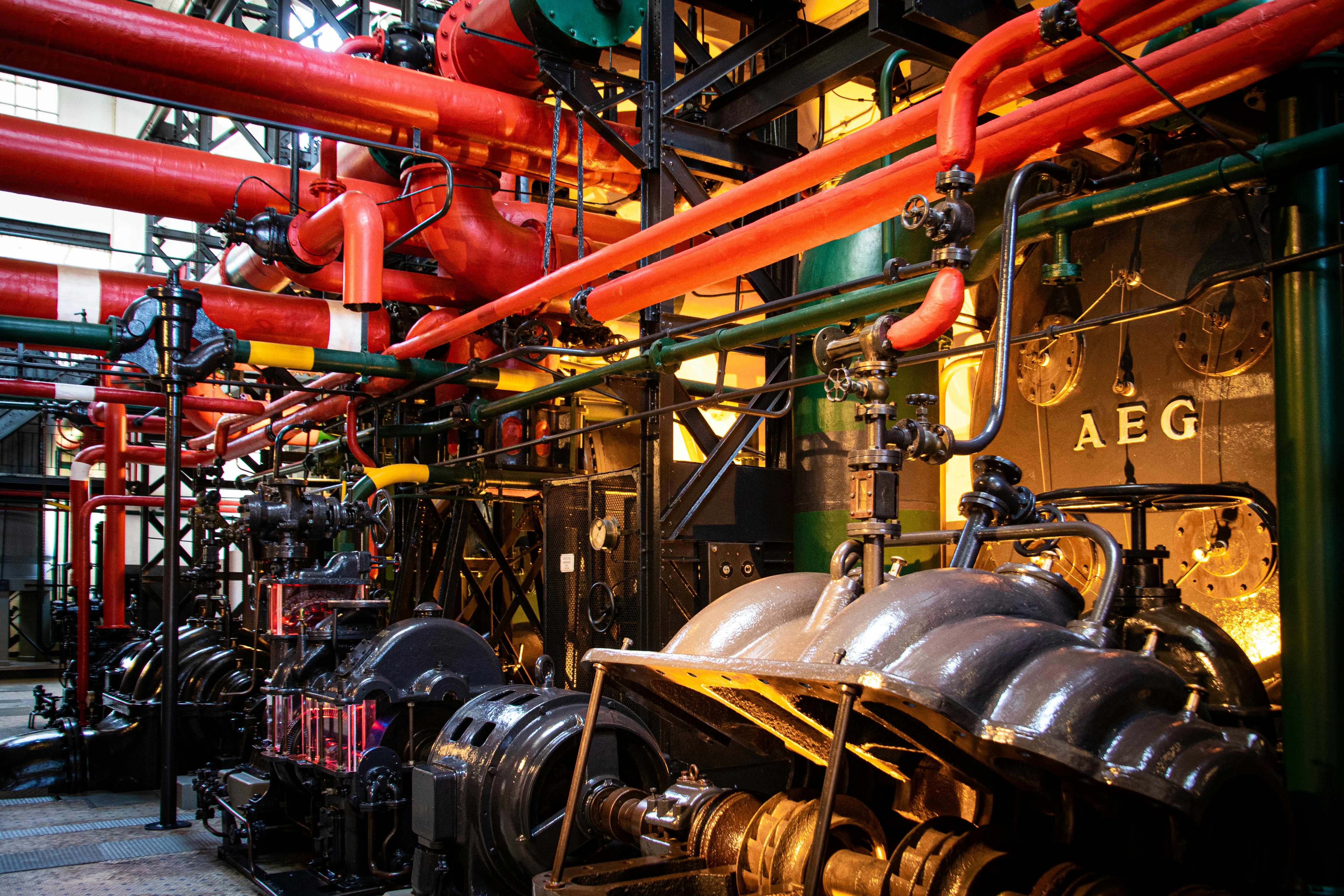Is it safer to use a credit card or PayPal?
PayPal (a popular online payment processor) offers benefits, but its use also does not guarantee that one does not become a victim of fraud. PayPal is so popular that crooks like hacking PayPal accounts almost as much as stealing credit card numbers from online accounts.
The real answer is “it depends” as PayPal has advantages and disadvantages.
If you follow these 7 tips, it is easier to stay safe:
1: Don’t link PayPal to your bank account
It is very convenient to pay with a debit card or a bank account in PayPal, especially if you do not use a credit card, it is not considered safe. Money can be taken directly from your bank account if a thief hacks into your PayPal account.
You can waive fraudulent bank charges – the problem is, you have to spot and report them quickly to get financial protection. But, if you link your PayPal account to a credit card and the credit card is used fraudulently, your maximum liability can never exceed $ 50. So it’s worth paying attention and “knowing the rules.”
2: Treat PayPal like a bank account
It’s the same as any financial account when you want security – at least once a month, you need to check your account activity so you can spot any fraudulent charges quickly. PayPal makes it easy to remember to log in and take a look, by notifying you when your monthly statement is ready.
They often start out by stealing small amounts, like $ 10 every three days. They know that most people are too busy to check their accounts on a daily basis. If the charges are not refuted soon, they stand, then the criminal continues to steal increasing amounts.
3: Use a strong PayPal password
Be sure to create a unique username and password for each financial account that you set up online. If you use the same password on 3-4 accounts and a thief hacks one of your accounts, it is much easier for them to access all of your accounts!
Each password must be at least 8 characters long and include uppercase and lowercase letters, symbols, and numbers. A password manager like Roboform makes it easier to remember and recover multiple passwords, available online.
4: Never access PayPal from a public computer
Accessing your account from a public computer or open Wi-Fi connection, entering confidential information is a No-No. Malicious software may be lurking on a public computer that records your keystrokes. Even working on your own laptop in a library or cyber cafe, a hacker can often track what you are doing if you are connected through an unsecured Internet connection.
To access your account, a thief only needs the password to access your PayPal account, then they reset your password and have taken over your account. Visit any financial account online through a [secure] Internet connection only to avoid possible problems.
5: use a PayPal security key
Use a PayPal security key for more protection. For $ 29.95 anyone can buy a physical key the size of a credit card that displays random security codes that change every 30 seconds. It works when you enter the current key code to log into your PayPal account.
Security codes can be sent via PayPal via text message on your mobile phone. This option is free, except for a small charge for text messaging. If you enable this mobile option, text PayPal to obtain a security code and they will return it to you quickly and easily.
6: Update your computer security
Keeping your computer up to date with the latest and strongest security patches and antivirus software for your internet browser and operating system makes your computer more secure. Remember this point: if there is a [secret] spyware program on your computer and using a site like PayPal, a cybercriminal can know your password and username and quickly access your account without you knowing.
7: Don’t click on links in PayPal emails
A cybercriminal frequently sends a “phishing” email that looks like an official PayPal message, but they are fake emails. If you click on the link in the email, it will take you to a fictitious website that will look like the real website, even complete with the PayPal logo (which they are using illegally) If you mistakenly submit your confidential information to a rogue site , provided them with the critical information to steal funds from your account.
If one of your financial accounts sends you an email, don’t risk being misled. Better yet, type the address of the financial website in your browser, open the correct website and log into your account to find and read any messages from the company – that’s much safer!
Using PayPal limits the number of merchants that will have access to your debit or credit card numbers, while also giving you the same rewards for the card. PayPal (allegedly) never gives your financial information to other merchants or sellers, and they claim that they will protect you from fraud if it is reported within 60 days. They have helped me in this way several times.
Since PayPal is one of the most popular payment systems, it is a great target for cybercriminals. If you aren’t quick enough to spot a bogus charge or don’t use a security key, you could hurt yourself.
Both a credit card and PayPal offer a similar level of protection against fraud.if you follow the 7 tips provided here and create a strict safety wall for all purchases from your online account.